To download a list of competition entries, either after a competition has finished, or during, click on Competitions in the Sidebar.
Hover over the selected competition, click on its title or click Results.
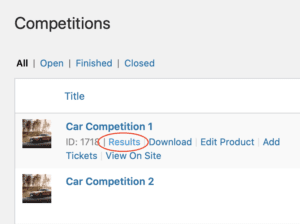
At the bottom below the entries in the box named Download Results, you can select the correct answer to the question, and click Download Results to get a .csv file (spreadsheet).
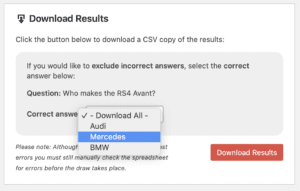
Your customer results spreadsheet will look like the following:
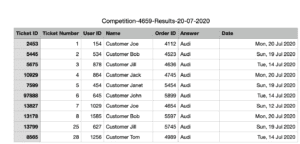
Use the column Ticket Number to draw a competition winner.