To manually add tickets to a competition, or to add in any free/postal entries you have received.
In the sidebar, select Competitions > Add Tickets.
Enter the email address connected to the account you are adding the free tickets to. Note: Customers must have an account made in order to receive manually added tickets. Click Search.
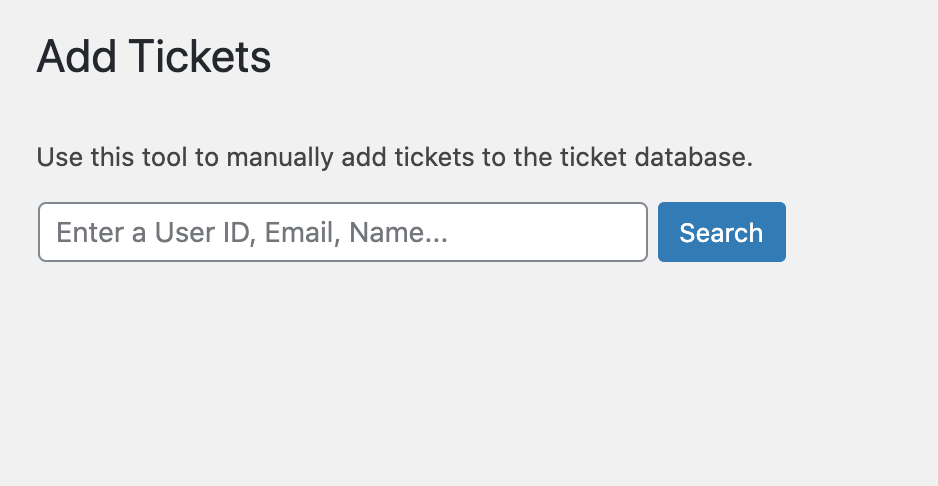
Click the button Select User.
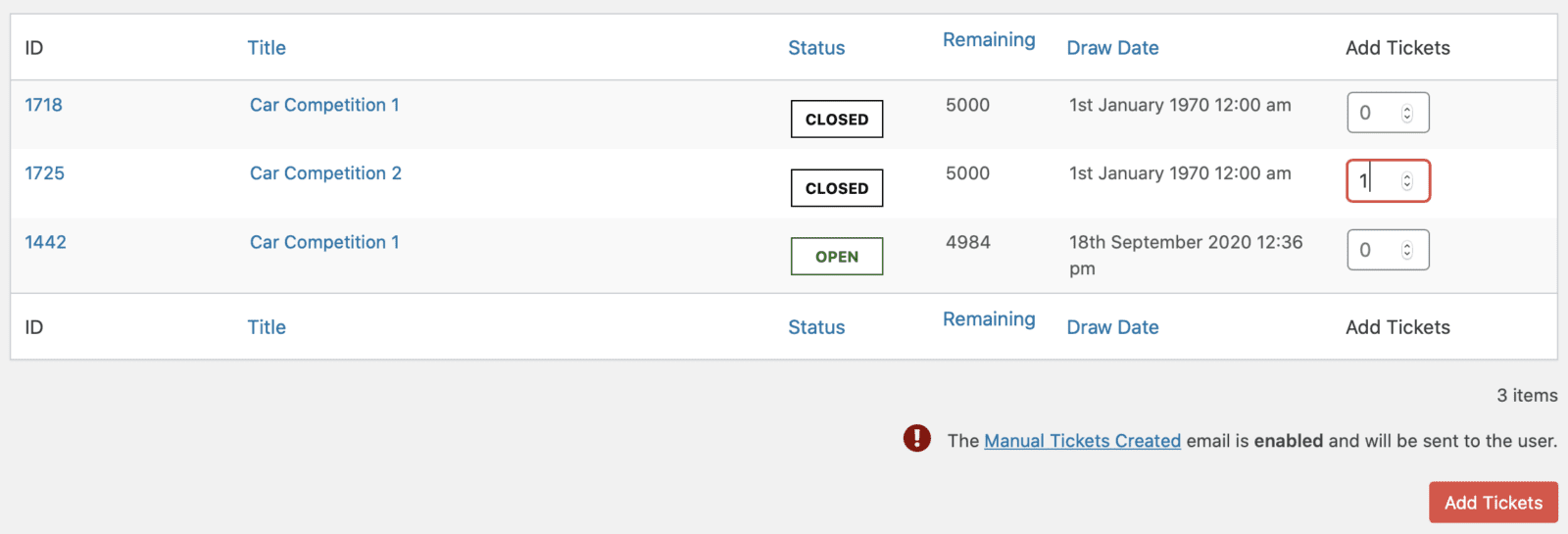
Increase the value in the Add Tickets column for the competition you are adding tickets for. You can do multiple competitions at once.
Click Add Tickets.
If you have the Manual Tickets Created email enabled your customer will receive an email to notify them with their ticket numbers.