To get a list of all customers, in the sidebar, go to WooCommerce > Customers.
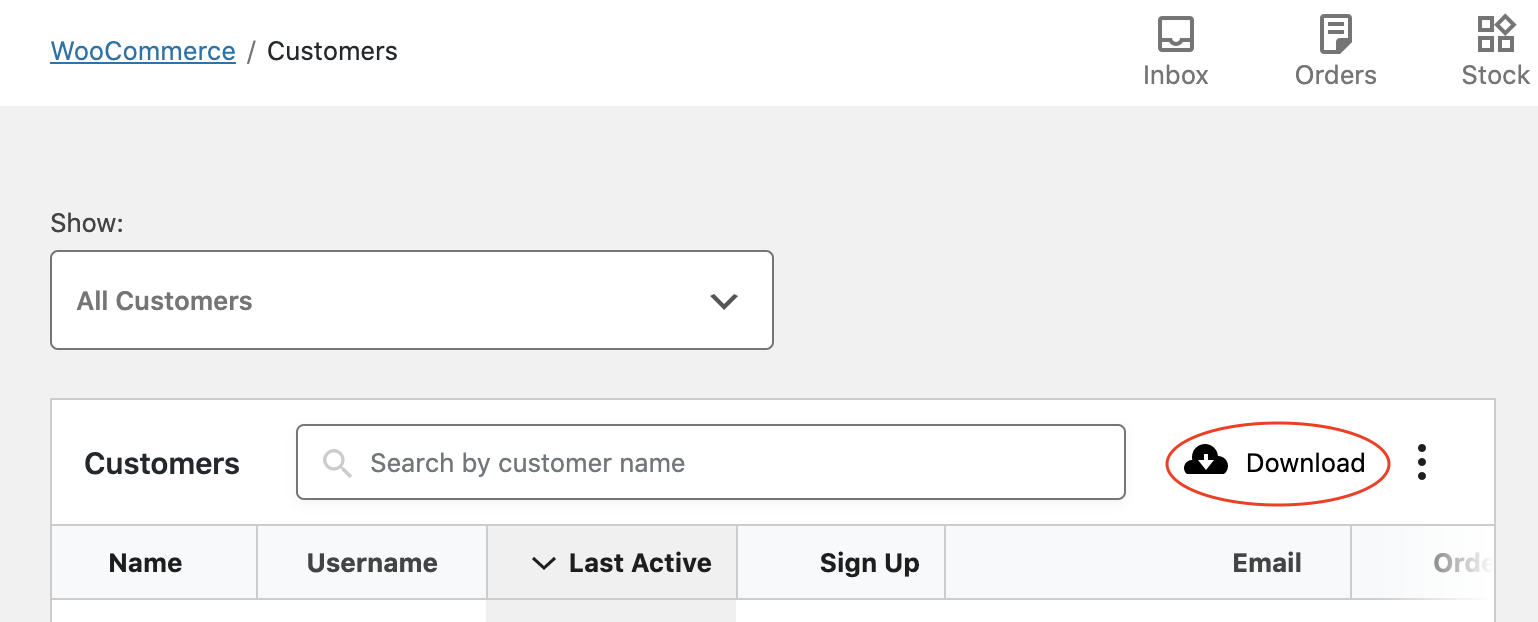
This will send a CSV file to your website admin email (website admin email may be set as your website creator, you can check this under Settings > General in the sidebar, please check with your website creator before changing).
Filter the list
You can also filter the list to contain only paying customers, or customers with 1 or more orders.
In the drop-down under Show: select Advanced Filters.
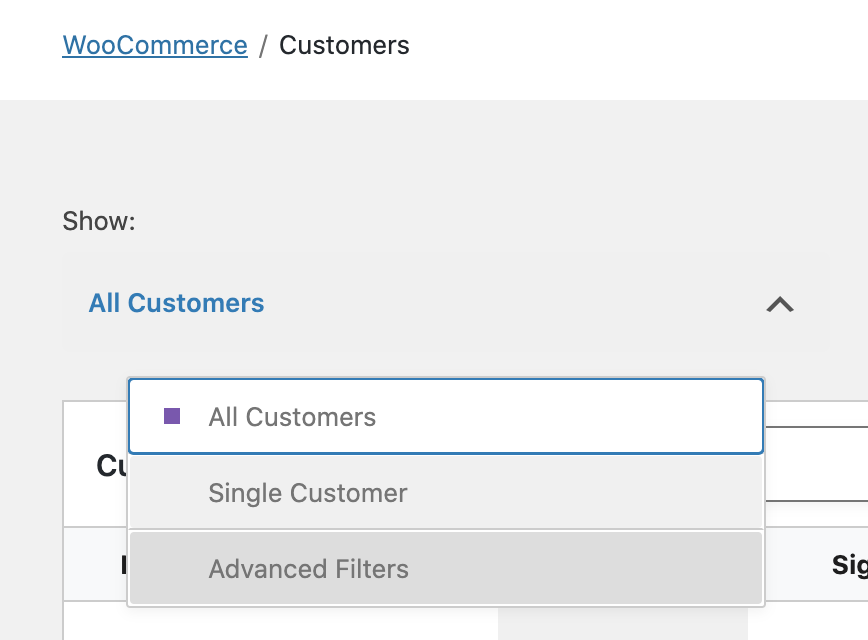
Select + Add a filter and choose to filer the list by Name, Country/Region, Username, Email, Number of Orders, Total Spend, AOV (Average Order Value), Registered or Last Active.
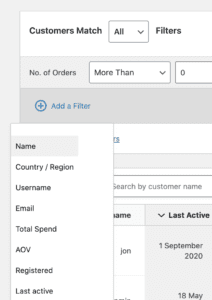
For example, to select all customers with at least one order select No. of Orders, and set it to More Than 0.
To select all customer with a paid order select Total Spend, More Than, £0.01.
You can add one filter, or multiple. Then click download and the list, as mentioned before, will be emailed to the admin email.
You cannot filter this list by product/competitions entered. We have another guide telling you how to export a list of customers with tickets for a certain product/competition.