The popup is a great upselling tool that will ‘pop-up’ after the user adds an item to their basket.
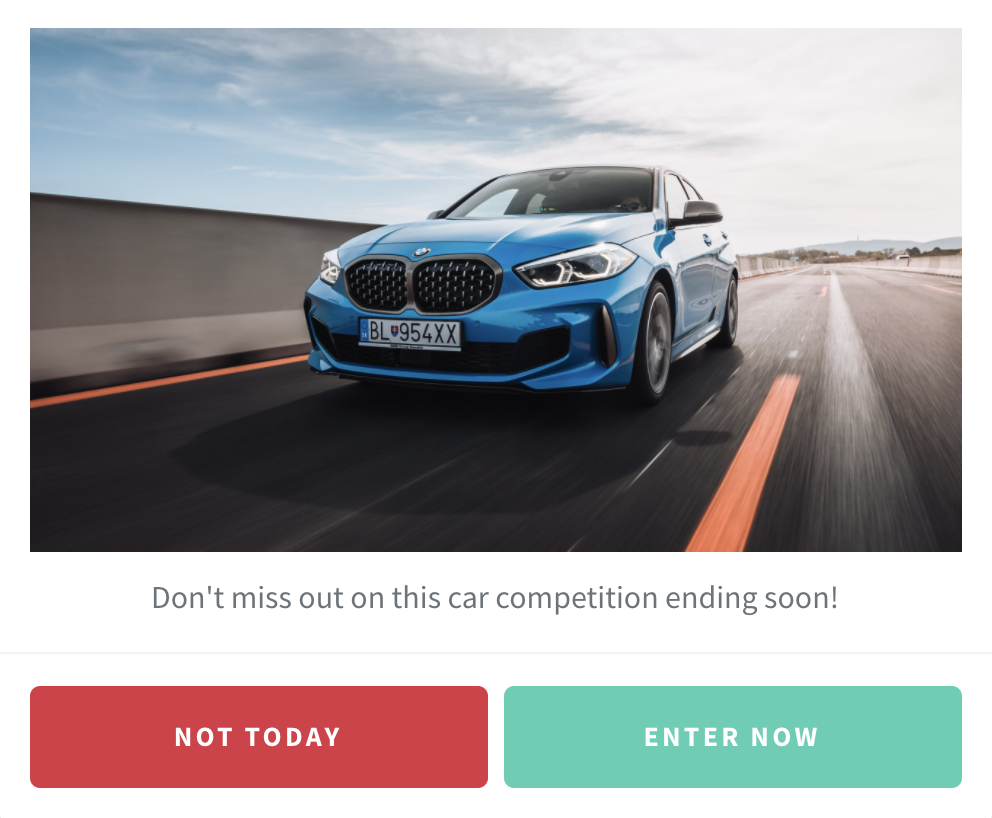
You can use the global popup to easily display the same for multiple competitions. Or, you can display a different popup for each competition. You can set either of these two options via the Popup tab on the product edit screen.
Firstly, to set the global popup: In the sidebar, go to Competitions > Popup Settings.
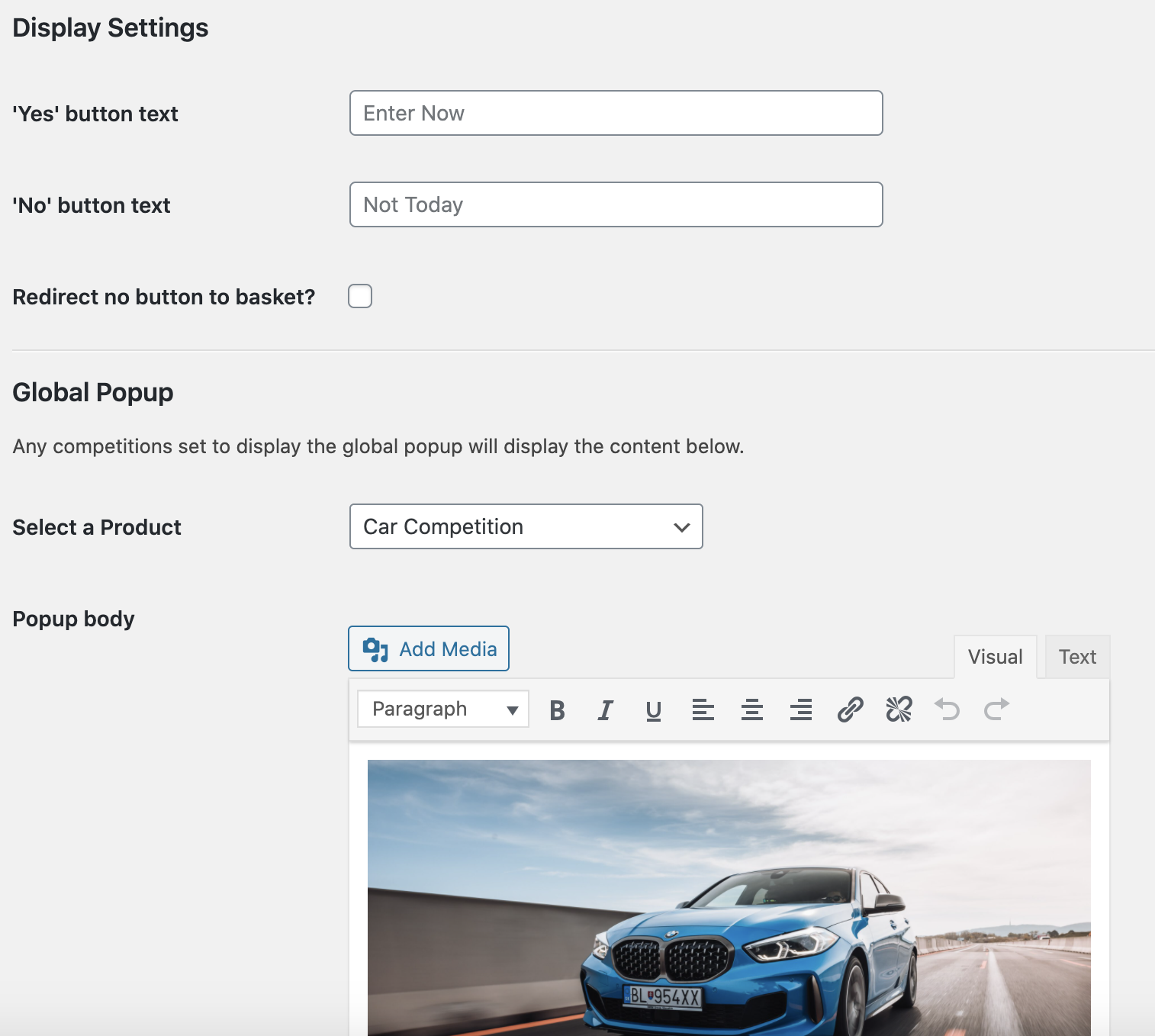
The default ‘Yes’ button text is Enter Now, and the default ‘No’ button text is Not Today. You can override these here.
Tick the box “Redirect no button to basket” to make the ‘Not Today’ button take customers straight through to the basket instead of remaining on the competition page.
Use the drop-down to select a product/competition which the ‘Yes’ button will link to.
Then, create the popup by adding an image [Add Media] and text to the editor box and Save Changes.
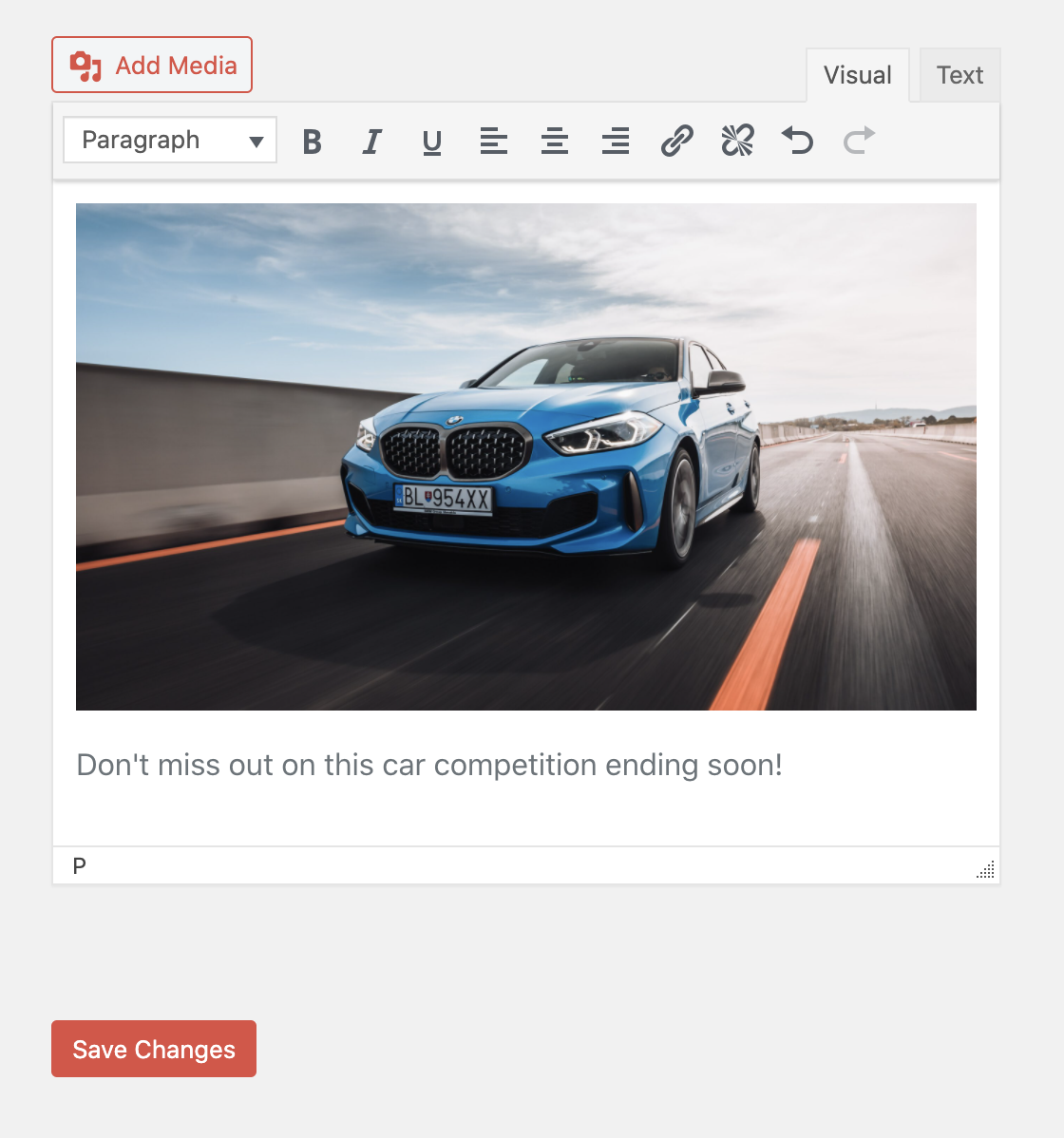
Activate the popup for each competition individually on the competition product pages.
Tick Use Global Popup to use the pop up you created above ^.
Or create a different popup here that will appear only on this competition.
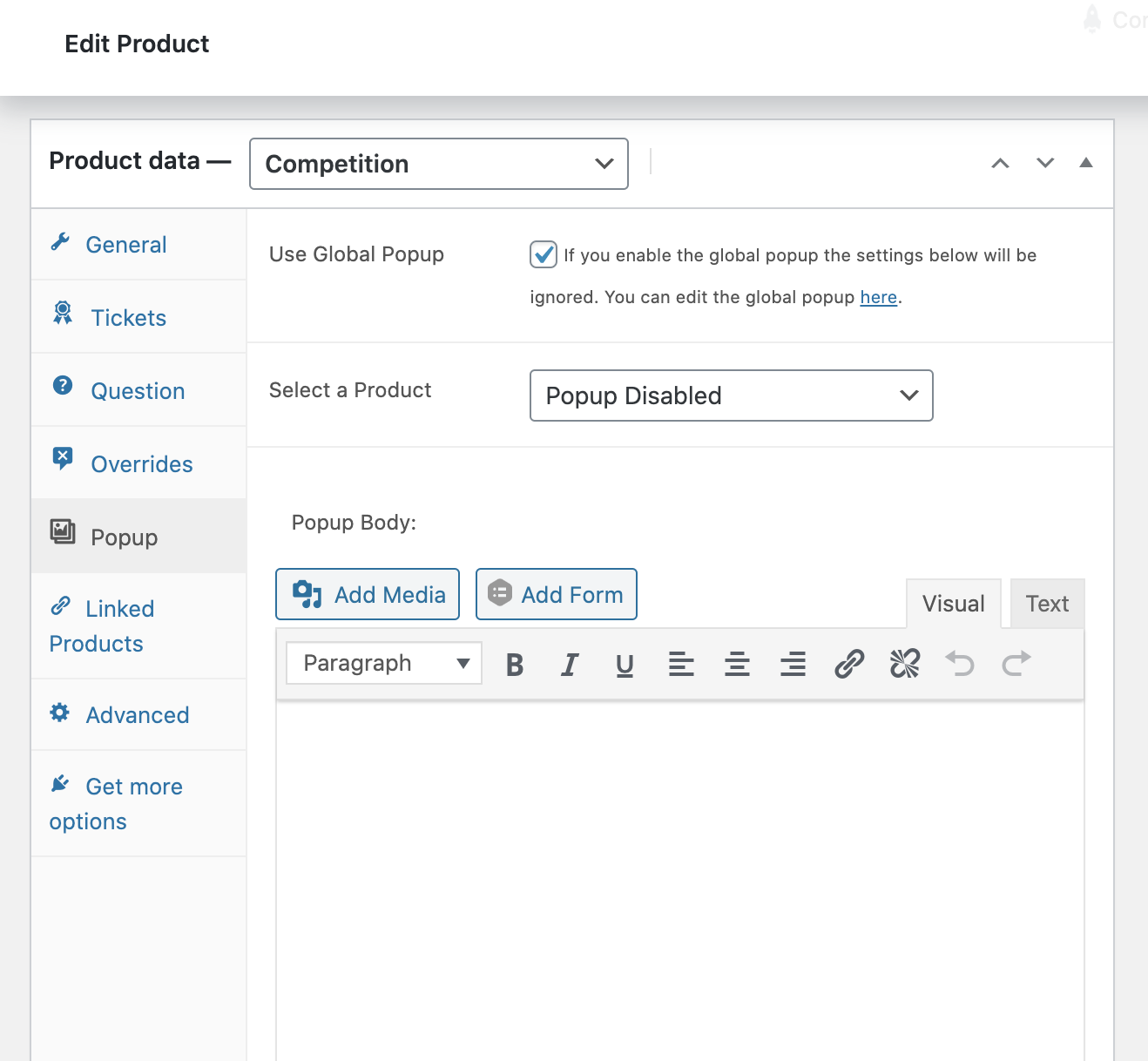
A button should appear on your competition pages for you to test the popup:

This button does not appear to your customers.