Every competition page will have tabs next to the Prize Description, titled Rules and FAQs.
To change to competition ruled, and the frequently asked questions, in the sidebar go to WooCommerce > Settings.
Select the Zap Competitions tab at the top of this page.
Please only change the Rules and FAQ text.
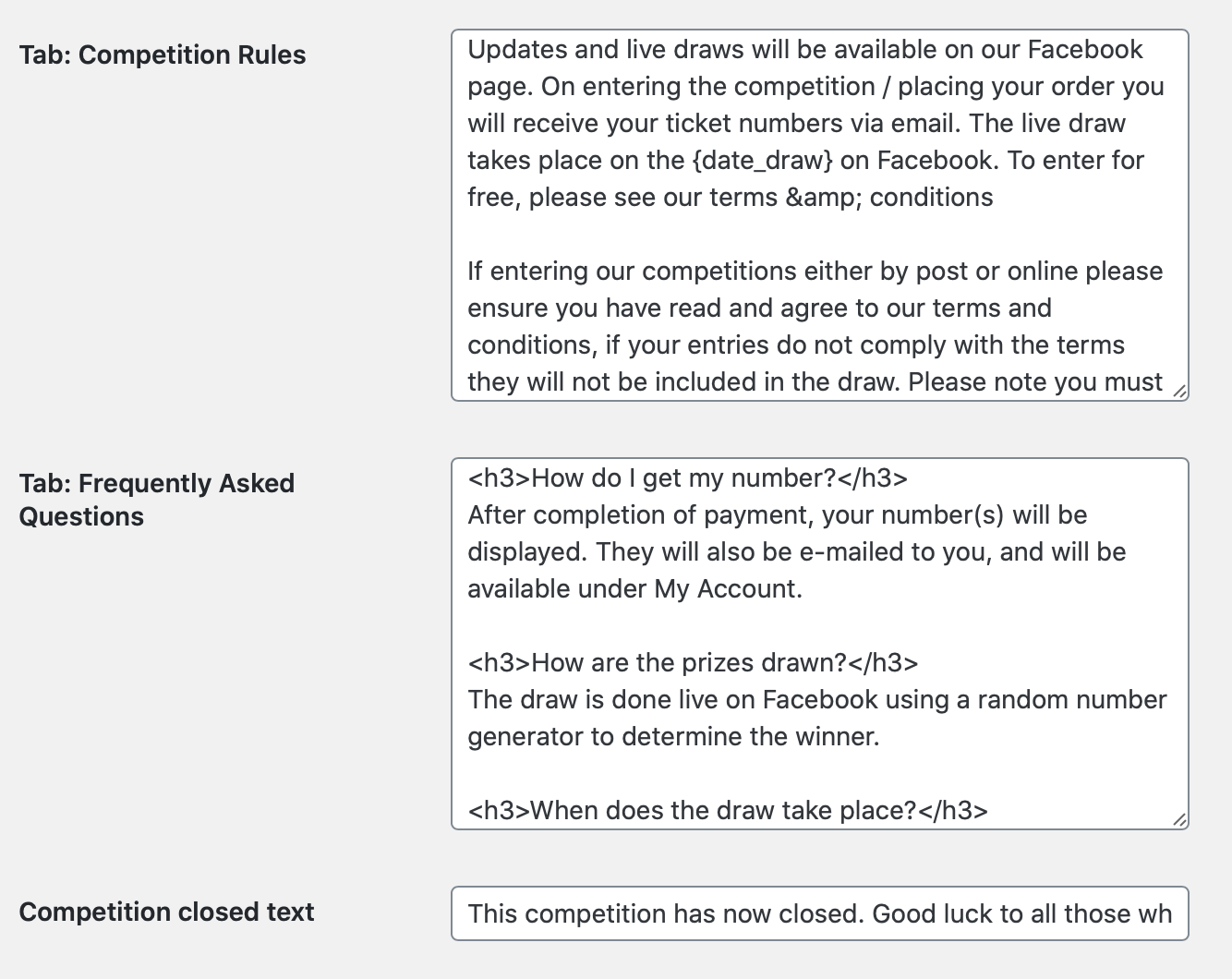
You can use the following snippets to auto-populate data for the competition.
| {date_end} | Date the competitions ends |
| {time_end} | Time the competition ends |
| {date_draw} | Date of the competition draw |
| {time_draw} | Time of the competition draw |
| {tickets_max} | How many tickets there are for this competition |
| {tickets_user_max} | How many tickets each user can have for this competition |