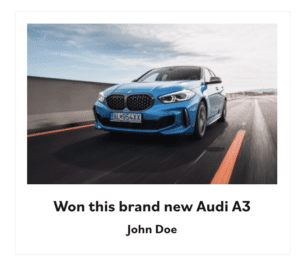In the sidebar click Winners > Add new.
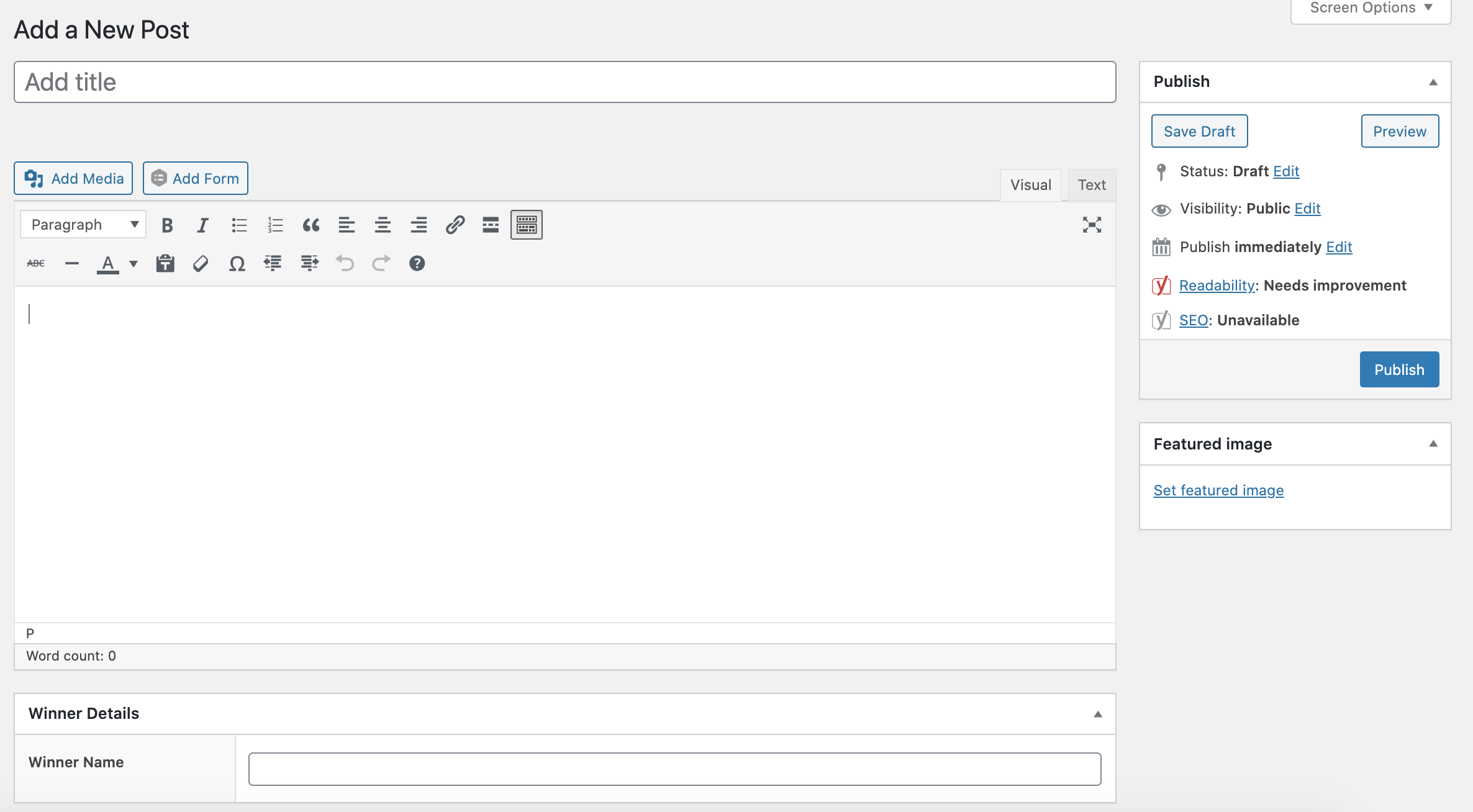
Add a title – the Name of the Winner and the Prize they won, click Set featured image to include the picture of the Winner with their Prize. Click Publish to complete.
Winners should now appear on your website Previous Winners page.
If you have an option below the large text box called Winner Details, you can put the Winner’s name here to display it below the Title, as in below example.